Hello friends! We've had quite a few people ask if they can enter our Monthly Challenges without a blog. And the answer is YES you can! If you don't have a blog, you can easily still enter our challenge by posting your photo in our Jaded Blossom Garden of Creativity group on facebook.
First- if you are not a member of our group on facebook you can request to join by clicking HERE
Once you are a member, Post a photo of your project in the group and mention that you made your project for the challenge. Example post below.
After your photo is posted, CLICK ON YOUR PHOTO. Then at the top of your screen you will find a unique URL directly to your photo/post.
This is the URL you are going to copy and paste directly in to the challenge post on our blog.
Pull up our blog and click on the current monthly challenge link on the left side
Scroll to the bottom of the challenge post to link your project. Start by entering your name, and paste the Facebook link in the URL. Click the check box to accept the terms and conditions and then click NEXT
You will get a pop up box that looks like this.. Select "upload an image file from your computer", find the photo of your project and select it. Then hit enter. After your photo is uploaded you will have a new box that says "Done". Click done.
After you select your photo and click done. The pop up box will close, and it will take you back to the blog post. Refresh the screen and you will see your project is now linked in the challenge section (project #9 in the sample below)
Thanks so much for checking out our tutorial today! We can't wait to see what you create for our challenges!
~Candace and Michelle





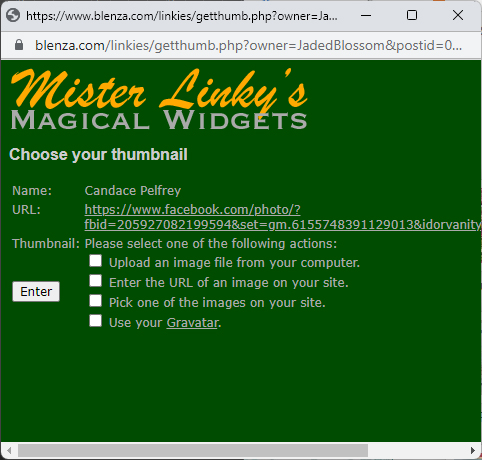

No comments:
Post a Comment